HaveUHeard.com includes links to third-party websites and advertisements for third-party products and services. Product and service-specific opinions mentioned within the content of our blogs are entirely the opinions of the HaveUHeard.com team and its staff. It is our hope that you will find value in the products and services these third-party organizations represent, and patronize these businesses. Such advertising and marketing partnerships help make our efforts at HaveUHeard.com possible. Thank you for your support and ongoing interest. For additional information, please read our full HaveUHeard.com Disclosure Statement
These Are Gamechangers
When HaveUHeard launched in 2017. I had no experience working with many online creative tools. Wanting to have consistent branding, there were specific creative tools I was told we needed to have. These are my must-have creative tools for moms, dads, students… and yes, graphic designers. Three years in and I cannot imagine working on my blog without them.
Who Needs These Platforms
From my experience, there are many of us that would benefit from these creative tools. Even if you go with a free version, you still have access to some of the templates. Personally, I’d recommend the pro versions for many of these platforms. If you are a small business owner, a solopreneur, blogger, social media designer, a startup, or literally anyone wanting to up their design skills, many of these creative tools will be akin to having your own graphic designer, editor, and proofreader. Btw, that will be you!
Maybe you write and share emails, business letters, papers, anything with the written word. A mistake or appearance of plagiarism can alter how you are perceived. It may even tarnish your image or your company’s image.
Grammarly

This platform should be a must-have for everyone.
I have a bachelor’s degree in journalism. And, I am a word nerd. But, even I find that Grammarly’s suggestions have made me a stronger writer.
Generally, Grammarly is an app that works with your computer or phone browsers to analyze sentence structure, whether that is correcting a verb tense, suggesting a stronger synonym, ways to improve the sentence. Obvs, it also recognizes spelling and punctuation errors. You can even add your own filters for tone and style.
As a blogger, the importance of writing content that is approximately 300 words and written for SEO (creating content with the goal of ranking in search engines), can sometimes be challenging. Grammarly helps fix wordiness and uncompelling content. And, I would strongly recommend it before sending emails. You’d be amazed how many emails I get with typos or poor-quality sentences.
For students, I think this is a must-have. And, Grammarly checks for plagiarism.
Canva

I have been using Canva for years and recently updated my subscription to Canva Pro. It plays a big role in our social media marketing as well as the charity I am involved with. They also have a special rate for nonprofits.
Recently, I created an Open House flyer for a real estate friend of mine. The best compliment she gave was how I was able to create her flyer in about 15 minutes. I assure you, I am not a graphic designer. Canva makes it that easy.
And, with a Pro subscription, you are able to collaborate with other people. That came in so handy when three of us worked together to design a golf sponsorship deck to send out to potential sponsors for our charity golf tournament.
At some point in time, you may need new business cards, a business deck, a resume, a presentation, or a new logo. Perhaps you have a larger online presence now. Maybe your needs are personal. There are literally thousands of templates.
Additionally, Canva has great Vision Board templates. Vision boards are great tools for manifesting what you need in your life. Perhaps you want to focus on a future career? Or, maybe you are making personal changes in your life. Create a vision that you can look at every day, whether it is digital or you print out a digital creation. Personally, I change my vision board throughout the year.
Shutterstock
For this blog, we pull some of our images from Shutterstock. For my site, I went with the 10 downloads per month license which is only $29 per month. I don’t have to worry about copyright infringement and I feel good supporting the contributors who create content.
Sure, I like to use some of my own photographs but this is a great platform for bloggers, creators, solopreneurs, and even students.
Perhaps you’ve started a side gig. You’ll need to brand your product or service. Even if you have an idea in mind, having the ability to create a logo and images at your fingertips will save you valuable time.
“Creativity is Intelligence Having Fun” – Albert Einstein
There are those who do not believe they are creative. But, perhaps it is just not knowing where to start.
With these platforms, you can create greeting cards covering birthdays, holidays, events, invitations and so much more. Then simply take advantage of the tutorials for all of the platforms to help you navigate the platforms, create, brand.
Pass on these great tips, tell your friends and like us on Facebook, Instagram, Twitter, and Pinterest. Sign up for other great tips at haveuheard.com.
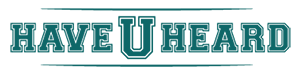
Leave A Comment