
Online Test Taking for Today’s Students
Believe it or not, online test-taking can answer as many questions as it asks!
At a university the size of UF, there are often large numbers of students taking the same exam at the same time. Because of this, I have taken many an exam in test-allocated classrooms all across the university. (I’ve had 3-plus years of experience with this!) As an example, there are at least 300 students in a typical Physics class at UF. It is not only impractical but pretty much impossible to attempt to test that many students in one room. Even if every single Gator lives and tests by the honor code so there is no cheating, just think of the chaos. Chaos is never a friend to the test-taking process – or the test-taker! So, several smaller classrooms are typically reserved for each test to spread out those 300 students all taking the same exam.
This process has its pitfalls. Logistically, for both student and professor, this can be complicated and tedious. Worse yet, classrooms are not always available for testing because they are already in use. As a remedy, many teachers have turned to a testing service called ProctorU. ProctorU is a live, online proctoring service that allows students to take exams on their computers. Proctors hired by ProctorU follow a specific protocol that replicates the face-to-face proctoring experience through the internet. This process allows the proctors to see the student, see what the student is doing on their computer screen, and monitor the testing environment. Because of their adherence to high accreditation standards within the industry, ProctorU is used by colleges and universities throughout the country.
How to take an online test:
- Register for ProctorU and select an available time to take the exam on the assigned day of your exam
- Have your valid photo ID with you
- Select a testing environment in a private area, preferably quiet and well-lit
- Install or update Adobe Flash Player prior to your exam time
- Have a phone or mirror ready to allow the proctor to view your computer screen before the exam begins
- Clear your entire work area/testing space before taking the exam — this includes notes on a wall or papers underneath the desk
- Close all programs on your computer except for the allowed websites
- You will be asked to remove all cell phones, smartwatches, and tablets before starting the exam
- The proctor must be able to see your face through the camera of your computer for the entire duration of the exam
- The proctor will start the exam once all requirements are met, as well as the timer if the exam is timed
- For answers to your questions and additional technical specifications, check the FAQs
Students who use ProctorU comment that it is a fairly easy program to use. Many have never had any issues. Some have noted that it can be a bit awkward at first, or that they have had problems arise. For example, one student’s microphone on their laptop did not work. Instead, they had to use the Chat Box available to the student and proctor. Another student emphasized that, while they hadn’t had any difficulties with ProctorU, they always made sure to be “sitting down and have it open about 20-30 minutes before the exam. That way I know everything is working and that my area is approved as clear of any study materials.”
Prepped for Success
To give themselves the best chance at a successful testing experience, students should register with ProctorU early in the semester. Most times, students can review their syllabus to see when the exams are scheduled. They should sign up for their exams at least 72 hours prior, more if possible. This way, they can select a time slot that works best for them. It helps if the student tests the system before their exam appointment time to verify that their system is ready to go. Still, if a problem occurs before or during the exam, the proctor should have the knowledge and tools to help find a solution. (See the Chat Box resolution noted above.)
Most issues with ProctorU are, indeed, attributed to technical glitches. If there are technical difficulties during the exam, ProctorU will document them and communicate with the students’ instructors to make alternative arrangements. By utilizing ProctorU, the University of Florida has found a process that maintains a high level of academic rigor in their testing while managing the logistics of a large student body.
There is a second form of online proctored testing being used by UF called Honorlock. This on-demand proctoring service monitors your screen while you take an exam but there is not an actual person watching you. This testing service locks you on the browser of your exam so you can’t look up information. It’s important to identify with the professor early on which form of proctored testing will be available for your exam.
Testing Updates for 2020
Good Luck and Go Gators!
Pass on these great tips, tell your friends and like us on Facebook, Instagram, Twitter, and Pinterest. Find out more about how to use HaveUHeard as a great resource. Sign up for other great tips at haveuheard.com.
Stella J. Fedele, HaveUHeard Intern
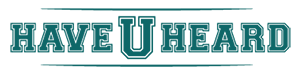
Leave A Comment