HaveUHeard.com includes links to third-party websites and advertisements for third-party products and services. Product and service-specific opinions mentioned within the content of our blogs are entirely the opinions of the HaveUHeard.com team and its staff. It is our hope that you will find value in the products and services these third-party organizations represent, and patronize these businesses. Such advertising and marketing partnerships help make our efforts at HaveUHeard.com possible. Thank you for your support and ongoing interest. For additional information, please read our full HaveUHeard.com Disclosure Statement

Check Out What You Get for Free!
HaveUHeard that Microsoft Office 365 is free for all enrolled FSU Students? For information about downloading this helpful technology. Office 365 is a cloud-based suite of productivity tools from Microsoft. It integrates all the apps you need to collaborate with your classmates or coworkers. Whether working from campus or on the go, Office 365 is available wherever you are, from virtually any device. Technology at your fingertips!
Students also receive 50GB of storage through their official student email which newly accepted students should create once they have made the decision to attend FSU. As an FSU student, not only do you receive technical assistance with connectivity and other authentication issues, but students may receive 60-80% savings in student licenses for special software they may need including Adobe Create Cloud Suite.
While the computer of choice for many students is trending toward Macbooks, before you head out to get a computer for your student, some of the colleges have specific requirements that differ from general recommendations. Check your individual college and degree program hardware and software requirements as you may find that a Dell, Microsoft Surface Pro or HP may better serve your student’s needs. Microsoft Surface has a great price, any hp is great. If you want to make a little more of an investment, the Apple Macbook Air and Apple Macbook Pro are highly recommended. A lot of students also bring tablets/ Ipads to class and are great for note-taking.
Another great tip is that students may print at various campus locations. Students may pay for printing by using their FSUcard eAccount. For locations for printing.
The mission of Information Technology Services is to provide an effective, comprehensive, and secure technology infrastructure at Florida State University and to deliver the highest quality information technology services. Information Technology Services strives to engage the university community in support of the university’s mission of teaching, research, creative endeavors, and service.
For all their technology goods, they can show their Nole pride by decorating their laptops, cell phones, gaming devices, and even their amazon echo with customized FSU stickers.
Pass on these great tips, tell your friends and like us on Facebook, Instagram, Twitter, and Pinterest. Find out more about how to use HaveUHeard as a great resource. Sign up for other great tips at haveuheard.com.
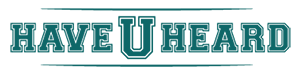
Leave A Comment