HaveUHeard.com includes links to third-party websites and advertisements for third-party products and services. Product and service-specific opinions mentioned within the content of our blogs are entirely the opinions of the HaveUHeard.com team and its staff. It is our hope that you will find value in the products and services these third-party organizations represent, and patronize these businesses. Such advertising and marketing partnerships help make our efforts at HaveUHeard.com possible. Thank you for your support and ongoing interest. For additional information, please read our full HaveUHeard.com Disclosure Statement

UMD and College Studying Apps
Remember when you were in college and everything was easily accessible via apps on your phone? No? Well, me either. Our kids, however, do live in this world and there are literally apps that provide things like food delivery, tutoring services, how to create a budget or the perfect bibliography. Below is a list of the apps I thought most useful. The list is a little lengthy, but today there is an app for everything imaginable.
UMD Apps
- Canvas Student– This is the mobile version of Canvas, the platform where all of your students’ courses will be located. This app shows you: upcoming assignments, grades, semester calendars, syllabuses, discussion boards, and more.
- Duo- This app is necessary for all students when using two-factor authentication. This will be required for logging on to any UMD software such as Testudo, Canvas, etc.
- Campus Maps- This is an app that has mapped out the entire UMD campus and shows you the best and fastest route to get where you need to be going. I personally find this app very useful at the beginning of each semester if I am unsure of where to find a specific building.
- NextBus- Next Bus is a great app that displays all of the buses that are currently running on campus and in the College Park area. It will show you how far away each bus is and each stop the bus will be making.
- Turning Point- Certain classes will require this app in order to be interactive and engaging by answering polls, multiple-choice questions, and so much more. You can unitize this app to have constant access to Turning Point or you may purchase a clicker at the bookstore and answer the questions through that device.
Studying
- CamScanner- As its name implies, this allows you to scan docs and save it as .jpeg or PDF. It’s a great resource if you need to email or fax an important document.
- Chegg– Highly recommended as one of the best apps. Oftentimes you can rent a book for more than half the price that a bookstore is renting it out. Students can rent, buy, and sell their books. They also offer assistance with completing homework and give access to tutors, at a cost.
- EasyBib by Chegg – With EasyBib Plus, students can use the plagiarism checker to find missing citations, and fix them before submitting their paper. Also, easily catch writing style and grammar errors with easy-to-understand explanations on how to improve their writing for next time. No matter what citation style (APA, MLA, Chicago etc.), EasyBib Plus will help create the right bibliography. Right now, students get a 3-day free trial of the product.
- Evernote- A free app that pushes note-taking to the next level. Students can brainstorm ideas, make to-do lists, take pictures of pages and sketches, organize everything into a notebook format, and share with others or collaborate as a group. The app even has the ability to search handwritten content, so finding your past notes is easy.
- Google Drive- Allows students to collaborate with other students as well as share documents, slides, sheets, and other files for class-wide projects and group study sessions. This is interchangeable with Microsoft’s OneDrive app.
- Google Docs- Another Google App that is very useful if you need to access notes and documents on the go.
- Grammarly’s mobile keyboard is the personal editor you can take with you wherever you go. Also a great tool for spell check and proper grammar.
- GroupMe- At some point in their college career, they will have to participate in a group project, which means the fate of their grade depends on working together. While GroupMe can’t force the group slacker, should there be one, to pull their fair share, it can facilitate easier communication. It works like a group chat, but, because you don’t have to meet up anywhere, everyone in the group saves time and money by making plans and discussing problems on their phones. In addition to group projects, many classes will have their own GroupMe. This is a great place to discuss topics related to class or have a reminder that a due date is approaching.
- iHomework 2- If your student is really organized then skip this one, but I know a few that could definitely benefit from it. This free app can keep track of their assignments, deadlines, and tasks, and plan them out over a certain time period so they’re not left cramming at the last minute.
- LitCharts- Great app for English majors. This free app helps reinforce comprehension and understanding of literature. Find reviews, summaries, themes, and quotes for hundreds of titles without any in-app ads. Think of it as a portable Spark Notes.
- Mathway- This app is great for college math. It guides students step-by-step to get the solution or check your work to see if it matches up to theirs. One of my daughter’s well-loved apps
- OneDrive- A Microsoft app that allows students to get and share documents, photos, and other files from your Android device, computer (PC or Mac). It allows you to open and save files in Office apps (Word, Excel, PowerPoint, OneNote).
- Quizlet- Quizlet is a free study app that allows the user to take other people’s quizzes or create their own. A user can create multiple-choice, matching, true/false, and open-ended questions and use these in various ways, such as flashcards and games. Students can share their “study sets” with others in their class and even encourage a professor to create one.
- Scholly- One of the fastest-growing apps after appearing on Shark Tank in 2015. This app matches students with scholarships using specific parameters and customized data. The app can even spot scams and weed out scholarships that require you to give your social security number (did we mention, don’t ever do this).
- Scribd- Scribd complies with all the important files and information to the topic a student may be searching for in one place. Students can create a library on the app and compile the notes, documents, and books that correspond to the topic of their research.
- Slader- Provides step-by-step solutions to questions from the most popular textbooks for math, science, Spanish, history, economics, and more. Free, but they do offer a pro subscription for $1.99.
- Wolfram/Alpha- A fancy search engine that can answer questions, perform computations, conduct analysis, and prepare reports. You can get help with complicated algebra and calculus equations or find chemistry, engineering, or physics formulas. This app is $2.99.
Restaurants & Entertainment
- DoorDash– This is the same concept as UberEats. They have an easy app that guides you through your order. They have also launched Project Dash. This initiative helps tackle food waste and hunger in the local communities that they serve.
- GoPuff- A convenience store delivery app. Delivery is $1.95. Order anytime; delivery is very fast.
- GrubHub– Simply browse menus, pick what you want, and submit your order. Local suggestions are great, and most deliveries are around $3. They run specials if you sign up for their emails, so get that setup.
- Fandango NOW – Another streaming service offering movie rentals..
- Hooked – a great way to see exclusive deals and discover new restaurants.
- Insomnia Cookies- As though being able to order and have cookies delivered until 3 am is not enough; they can also earn loyalty points when they order through the app (even if they plan to pick the cookies up). The only glitch may be that sometimes they may be short a driver, so be sure to check first if delivery is what you were hoping for.
- Instacart– For faster shopping and easier checkout, get the app and have groceries, etc. delivered from most of the same places as Shipt, but also includes CVS and Whole Foods.
- Postmates– Another great food-related app like UberEATS. This allows students to deliver food and goods similar to Ubereats. Postmates also has the option for students to have items such as groceries delivered from places such as Winn-Dixie and CVS.
- Shipt – A delivery company that does the shopping for you at some of your favorite grocery stores, essential stores, alcohol stores, pet supplies, office supplies, and more.
- UberEATS– So they don’t have to stop studying to go pick up dinner. Another food and drink app, UberEATS brings the food directly to them.
- Many other restaurants and food chains have their own apps that offer deals and rewards. For those coffee lovers, make sure you download the Dunkin Donuts and Starbucks apps.
- Music- Students recommend Spotify and Apple Music
- Money, Finances & Getting Around
- Lyft– A rider service that works the same way as Uber.
- Starbucks App- Upload funds to your Starbucks card on your app and go cashless. The more you order, the more points you receive, and rewards you can redeem on free food and coffee. *Rewards cannot be redeemed at any UMD Starbucks but the cashless cards are all accepted.
- Student Beans will give them discounts for food & drink, fashion, tech and mobile, health & beauty, travel, study, and more.
- Uber- Both the app and an account are a must. Uber allows your students to request rides easily and quickly from their phones.
- Unidays- Unidays allows for students to easily find out which of their favorite brands or stores offers student discounts.
- Venmo- I am mentioning this because I think it is so easy to use, but your students probably have it already. My kids are the ones that introduced me to it. Venmo allows students to pay each other back for anything their friends may have paid for them; their share of the electric bill, half the groceries, half the Uber ride…and so on. It is also a great app for parents to use to send their students money while they are away at college.
Health, Wellness & Fitness Apps
- Calm- a great source to learn to meditate, techniques for sleep, and stress reduction. (There is presently a Groupon for a discount on this app.)
- Headspace- For students who want to improve their mental health, not just maintain it, the Headspace app is the perfect place to start. They offer a ten-day trial. If nothing else, the app is a daily reminder that for ten minutes a day, we all should calm down, breathe, dislocate from any stresses and surroundings, and try to focus on how we are feeling on a deeper level.
- MyFitnessPal- tracks diet and exercise to determine optimal caloric intake and nutrients for the users’ goals. Calorie charts, nutrition facts, exercise, and more. Sponsored by Under Armour (fun fact: the founder of Under Armour graduated from UMD).
- Peloton- The Peloton app offers many different types of workouts and lessons in mediation. If students prefer class type workouts, this app is great to use in a dorm or in the university gym. It has both short and long workouts, which is extremely useful for busy college students.
- Sworkit – Personalized video workouts that are easy for students to do in their dorm. Also have the ability to choose from pre-built workouts for specific types of exercise such as strength training, yoga, and Pilates. Students can keep track of their progress as they go.
- Wholesome- Students can find ratings for healthy recipes to make on their own depending on their living situation. They can also obtain personalized nutrition information which helps identify personal nutrition gaps and make suggestions for the best foods to eat. Perfect for students who want to make sure they are staying healthy and eating the right foods while away at college.
It’s a wonder we ever made it through school without some of these. There are even more; fitness apps, language translators, and so on, but at the risk of overwhelming you (scroll back to Headspace if I have); I tried to keep my list to only my favorites.
Pass on these great tips, tell your friends and like us on Facebook, Instagram, Twitter, and Pinterest. Find out more about how to use HaveUHeard as a great resource. Sign up for other great tips at haveuheard.com.
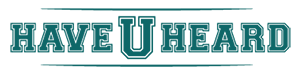

Leave A Comment