HaveUHeard.com includes links to third-party websites and advertisements for third-party products and services. Product and service-specific opinions mentioned within the content of our blogs are entirely the opinions of the HaveUHeard.com team and its staff. It is our hope that you will find value in the products and services these third-party organizations represent, and patronize these businesses. Such advertising and marketing partnerships help make our efforts at HaveUHeard.com possible. Thank you for your support and ongoing interest. For additional information, please read our full HaveUHeard.com Disclosure Statement
Check Out The Freebies First!
HaveUHeard that Microsoft Office 365 is free for all enrolled USF students? And it’s free for up to five devices. That is a huge cost saving for a college student. Information about downloading this great technology. Office 365 is a cloud-based suite of tools from Microsoft. With it, you also have Microsoft OneDrive which provides cloud storage and sharing files. It can also be accessed from your mobile device. Other information on Class Prep technology.
While the computer of choice for many students is trending toward Macbooks, before you head out to get a computer for your student, some of the colleges have specific requirements that differ from general recommendations. Individual college and degree program hardware and software requirements may differ, as you may find that a Dell, Microsoft Surface Pro or HP may better serve your student’s needs. Microsoft Surface has a great price, any hp is great. If you want to make a little more of an investment, the Apple Macbook Air and Apple Macbook Pro are highly recommended. A lot of students also bring tablets/ Ipads to class and are great for note-taking.
There are many places on campus to print items for free. Students get an allotment of $2.50 per day of printing. After that amount, charges can be made using Bulls Buck$. Free printing locations. Students can also print from their devices directly and even from mobile devices. For instructions and information. Need a large print order done or a poster made for a project? The USF Print Shop can help make everything professional and beautiful.
Your NetID account is also run through the Information Technology office. To create an account, you must be a student. You can learn more about your NetID and password. Your USF Card is your official identification as a student. This multi-function card is used for many different things on campus. You must download and print out a form to take to the Card Center in order to get one. The Information Technology department of USF is there for any tech needs. You can purchase items through the USF Computer Store, have servicing done through the Service Center in the Library, and have any other IT services done with a request made to the IT Department. For all their technology goods, they can show their Bulls’ pride by decorating their laptops, cell phones, gaming devices, and even their amazon echo with customized USF stickers.
Pass on these great tips, tell your friends and like us on Facebook, Instagram, Twitter, and Pinterest. Find out more about how to use HaveUHeard as a great resource. Sign up for other great tips at haveuheard.com.
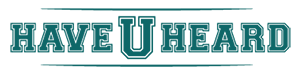
Leave A Comment