HaveUHeard.com includes links to third-party websites and advertisements for third-party products and services. Product and service-specific opinions mentioned within the content of our blogs are entirely the opinions of the HaveUHeard.com team and its staff. It is our hope that you will find value in the products and services these third-party organizations represent, and patronize these businesses. Such advertising and marketing partnerships help make our efforts at HaveUHeard.com possible. Thank you for your support and ongoing interest. For additional information, please read our full HaveUHeard.com Disclosure Statement

UCF and College Studying Apps
Remember when you were in college and everything was easily accessible via an app on your phone? No? Well, me either. Our kids, however, do live in this world and there are literally apps that provide things like food delivery, tutoring services, how to create a budget or the perfect bibliography. Below is a list of the ones I thought most useful. Forgive me if it is a little too long, but truly there is something for everything and it was hard to narrow down.
The Studying Apps
- UCFMobile: gives students access to UCF resources, including campus maps, Web courses, Knights Mail, the library, dining, shuttle service, and more. You can now handle Knights Cash and add small gift cards to Knights Cash. This is not to be confused with UCFStudentTix.com, which is where students will get tickets to games.
- LiveSafe, because the first thing on my list is always my child’s safety. With LiveSafe, students can report a problem silently via text, attaching pictures, video, and audio files if possible, even anonymously. It sort of empowers students to prevent assaults before they get out of hand. The feature called “SafeWalk” enables a GPS to help friends and family keep a digital eye on their whereabouts and an icon that allows them to notify campus officials and local police about any misgivings they may have about a situation.
- Audible: College can be very busy and many students don’t have time to sit down and read a book for pleasure. Audible allows students to listen to audiobooks on the go. It has entertainment, information, and educational programming. Students can join Audible for a discounted price of $9.95 a month when they verify their student status. They will get three titles every month as well as audio-guided workouts and the opportunity to exchange an audiobook for free.
- CamScanner – as its name implies, this allows you to scan docs and save it as .jpeg or PDF. Great if you need to email or fax an important document.
- Canvas – Just like the website, students can instantly access their Canvas courses for free without having to lug around a laptop to keep up with your homework. You can see your grades, submit assignments, send and receive messages, view content, and modules, watch videos, take quizzes, and more.
- Chegg – Highly recommended as one of the best apps. Oftentimes you can rent a book for more than half the price that a bookstore is renting it out. Students can rent, buy, and sell their books. They also offer assistance with completing homework and gives access to tutors, at a cost.
- Coursicle – Need to get into a class? Coursicle will notify you as soon as it has an open seat. $4.99 for premium per semester or free if you refer three friends.
- EasyBib by Chegg – With EasyBib Plus, students can use the plagiarism checker to find missing citations, and fix them before submitting their paper. Also, easily catch writing style and grammar errors with easy-to-understand explanations on how to improve their writing for next time. No matter what citation style (APA, MLA, Chicago etc.), EasyBib Plus will help create the right bibliography. Right now, students get a 3-day free trial of the product.
- Evernote – is a free app that takes note-taking to the next level. Students can brainstorm ideas, make to-do lists, take pictures of pages and sketches, organize everything into a notebook format, and share with others or collaborate as a group. The app even has the ability to search handwritten content; so finding your past notes is easy. One of everyone’s favorite apps.
- Google Drive – Allows students to collaborate with other students as well as share documents, slides, sheets, and other files for class-wide projects and group study sessions. This is interchangeable with Microsoft’s OneDrive app.
- Grammarly’s mobile keyboard is the personal editor you can take with you wherever you go. Best plagiarism checker & proofreader. I use it for everything; even emails.
- GroupMe – At some point in their college career they will have to participate in a group project, which means the fate of their grade, depends on working together. While GroupMe can’t force the group slacker, should there be one, to pull their fair share; it can facilitate easier communication. It works like a group chat, but, because you don’t have to meet up anywhere, everyone in the group saves time and money by making plans and discussing problems on their phones.
- iHomework 2 – If your student is really organized then skip this one, but I know a few that could definitely benefit from it. This free app can keep track of their assignments, deadlines, and tasks, and plan them out over a certain time period so they’re not left cramming at the last minute.
- iTunes U- if you use Apple devices, this app is a great study tool. iTunes U gives students access to text and course materials from universities across the world.
- LitCharts – is great for English majors. This free app helps understand literature. Find reviews, summaries, themes, and quotes for hundreds of titles without any in-app ads. Think of it as a portable Cliff Notes.
- Mathway – This app is great for college math. It guides students step-by-step to get the solution or check your work to see if it matches up to theirs. One of my daughter’s well-loved apps
- Although I would never have used it, my son, economics, and business major, may find this one useful. RealCalc Scientific Calculator means students don’t have to lug around that fancy scientific calculator because this free app allows them to complete all of your computing right from your mobile device.
- Offtime – This app costs $2.99 and is worth it if you’re looking to disconnect and avoid distractions in order to focus on homework, or studying. It blocks websites, apps, text messages, phone calls, and other notifications for a set period of time so you don’t get off-topic.
- OneDrive – A Microsoft app that allows students to get and share documents, photos, and other files from your Android device, computer (PC or Mac). It allows you to open and save files in Office apps (Word, Excel, PowerPoint, OneNote).
- Outlook – allows students to easily access their school email on their phone.
- Pegasus Path – helps students to plan their credits for graduation. The app also suggests courses in a student’s academic plan so they can graduate within four years and gives university officials the ability to identify students who are off track for on-time graduations.
- PhotoMath- Another great app for college math courses. Students can take a picture of the equation and Photomath shows step-by-step directions to solve the equation.
- Quizlet – Quizlet is a free study app that allows the user to take other people’s quizzes or create their own. A user can create multiple-choice, matching, true/false, and open-ended questions and use these in various ways, such as flashcards and games. Students can share their “study sets” with others in their class and even encourage a professor to create one.
- Scholly – One of the fastest-growing apps after appearing on Shark Tank in 2015. This app matches students to scholarships using specific parameters and customized data. The app can even spot scams and weed out scholarships that require you to give your social security number (did we mention, don’t ever do this).
- Scribd- Scribd complies with all the important files and information to the topic a student may be searching for in one place. Students can create a library on the app and compile the notes, documents, and books that correspond to the topic of their research.
- Top Hat: This app is an attendance-based and question-based app where professors will require students to answer questions during class to see the progress and understanding of the group as a whole. Some choose to give attendance codes in class and take attendance that way for larger lecture halls. This app requires a subscription.
- Wolfram/Alpha is actually a fancy search engine that can answer questions, perform computations, conduct analysis, and prepare reports. You can get help with complicated algebra and calculus equations or find chemistry, engineering, or physics formulas. This app is $2.99.
Restaurants & Entertainment Apps
- EatStreet – online and mobile food ordering and delivery service provider
- Fandango NOW – streaming service offering movie rentals
- GrubHub – Simply browse menus, pick what you want, and submit your order. Local suggestions are great and most deliveries are around $3. They run specials if you sign up for their emails, so get that setup.
- Ibotta – is another cash back app that is simple and convenient for students. By taking a photo of your receipts and they will match items you bought to offers that are available for points on the app and give you cashback.
- Insomnia Cookies – As though being able to order and have cookies delivered until 3 am is not enough; they can also earn loyalty points when they order through the app (even if they plan to pick the cookies up). The only glitch may be that sometimes they may be short a driver, so be sure to check first if delivery is what you were hoping for.
- Instacart – For faster shopping and easier checkout, get the app and have groceries, etc. delivered from most of the same places as Shipt, but also includes CVS and Whole Foods.
- Pocket Points – I love this one. It literally incentivizes students to keep their phones out of sight during class. They just open the app, lock their phone and earn points for the time it is off. Later they can trade the points for discounts at certain restaurants (ie: Muscle Maker Grill, Pita Pit, Dominoes) and local and online businesses (FSU Bookstore, Sperry). There is even Double Point Tuesday (which is great since my daughter has three classes on Tuesdays.)
- Postmates – Another great food-related app like UberEATS. This allows students to deliver food and goods similar to Ubereats. Postmates also has the option for students to have items such as groceries delivered from places such as Winn-Dixie and CVS.
- Seamless – More and more local restaurants are using Seamless; online food ordering and delivery. Easy and FREE to use.
- Shipt – Get 2 weeks free and $15 off your first order on deliveries from stores like Publix, Costco, Target, and ABC Fine Wines & Spirits. Let their shoppers do what your student doesn’t have time to.
- Yelp – Always students to find the best places to eat, drink, shop, and have fun. You can also read reviews that other people have written as well as write your own review.
- Zupp (formerly Party Tutor – Allows students to explore local specials and deals for nearby restaurants, apartments, bars, and local businesses. My daughter is a big fan of this one. You can enjoy exclusive rewards at everyone’s favorite bars and restaurants; it’s just $4.99/mo. Download it on your mobile device.
- GoPuff – A convenience store delivery app. Delivery is $1.95. Order anytime; delivery is very fast.
- DoorDash – This is the same concept as UberEats. They have an easy app that guides you through your order. They have also launched Project Dash. This initiative helps tackle food waste and hunger in the local communities that they serve.
- Groupon: This is a great app that provides discounts for various things in the area for students to do when they are not studying or going to class. Some examples of what you can find on the app include, escape rooms, shows, fitness classes, and even nightclubs for older students.
- For music, many students recommend Spotify and Pandora.
Money, Finances & Getting Around
- Dosh – is a smartphone app that gives you cash back every time you make a purchase at participating outlets using your credit card. It automatically sends a small percentage of cashback without coupons, scanning of receipts, or promo codes.
- Lyft works the same way as Uber. They have a partnership with UCF. Just register your UCF email and you receive discounted rides.
- Mint – My son is a big fan of this one. Managing money while in college can be a struggle. Mint is a budgeting app that helps students keep track of their finances, as well as help them understand where they can make some budget cuts of their own.
- Rover – if you need a pet sitter while you are away or at classes or you want to become a pet sitter.
- Spin- a new app for scooters on campus! It has officially gone viral and has taken place of lime bikes!
- Student Beans – For instant access to discounts and all you need is your student ID.
- Uber app (and an account) is a must. Uber allows your students to request rides easily and quickly from their phones. Come to think of it, your students should also have the Uber app (and an account) so they never get stuck walking home late at night alone.
- Unidays- Unidays allows for students to easily find out which of their favorite brands or stores offers student discounts.
- Venmo – I am mentioning this because I think it is so easy to use, but your students probably have it already. My kids are the ones that introduced me to it. Venmo allows students to pay each other back for anything their friends may have paid for them; their share of the electric bill, half the groceries, half the Uber ride…and so on. It is also a great app for parents to use to send their students money while they are away at college.
Health, Wellness & Fitness Apps
- Headspace – Maybe this should have been the first one I wrote about. I use this one too because everyone deserves a mental break. For students who want to improve their mental health, not just maintain it, the Headspace app is the perfect place to start. It acts like a personal trainer for meditation, taking just ten minutes a day to guide your brain toward developing meditation muscle-memory. They offer a ten-day trial. If nothing else, the app is a daily reminder that for ten minutes a day, we all should calm down, breathe, dislocate from any stresses and surroundings, and try to focus on how we feeling on a deeper level. (Note: I included parents here too, because, well, the world would be a better place if we all did this.)
- Calm – a great source to learn to meditate, techniques for sleep, and stress reduction. (There is presently a Groupon for a discount on this app.)
- FindMyHeadphones -This app is AWESOME. It can find any BlueTooth device. My roommate has linked her airpods, computer, iPad, just about anything that is Bluetooth. It is a great app to have if you easily misplace things!
- MyFitnessPal – tracks diet and exercise to determine optimal caloric intake and nutrients for the users’ goals. Calorie charts, nutrition facts, exercise and more. Sponsored by UnderArmour.
- Sworkit – Personalized video workouts that are easy for students to do in their dorm. Also have the ability to choose from pre-built workouts for specific types of exercise such as strength training, yoga, and Pilates. Students can keep track of their progress as they go.
- Wholesome – Students can find ratings for healthy recipes to make on their own depending on their living situation. They can also obtain personalized nutrition information which helps identify personal nutrition gaps and make suggestions for the best foods to eat. Perfect for students who want to make sure they are staying healthy and eating the right foods while away at college.
These are useful and fun too…
- Student Beans will give them discounts for food & drink, fashion, tech and mobile, health & beauty, travel, study, and more.
- Hummingbird – An affordable App started by FSU students. Put in a request for anything from housekeeping to dog-walking to hardware needs.
- ParkByApp – An app that allows you to upload a debit or credit card and pay for metered parking. It also allows you to extend your parking time from your phone without having to revisit the meter. This app is applicable in College Town metered parking and additional metered parking on campus.
- Wag – A Dog-Walking app. Think “Uber” but for Dog services. Affordable and the walkers are all thoroughly vetted. Upon signing up, Wag will send you a free lockbox to leave your key for walkers. Wag offers dog-walking, dog-sitting, and dog boarding.
- Magoosh– GRE prep app- word of the idea etc
- Word of the Day- builds vocabulary. I like this one too.
- BenchPrep – GMAT, GRE and LSAT preparation
- Couch to 5k – helps you train to run a 5k. I actually used this once. It works!
- Duolingo – This is a great app to use if your student is enrolling in their foreign language credits! An easy way to practice any foreign language to at least get the basics down!
- Rakuten (formerly known as Ebates) – If you like to online shop, but hate spending money then you may get hooked to this app. I use it more on my desktop, but you can make an account to get cashback on so many online stores! I simply look up any store and it will give me a notification if I get cash back and how much I may get back. I personally have received almost $1000 back over the last few years! It is also accepted with Amazon so if students purchase any textbooks or school supplies on Amazon then this app is highly recommended.
- EatStreet – online and mobile food ordering and delivery service provider
- Target – The Target (Cartwheel) app has saved me so much money. I do not need to buy anything through the app, I simply click “cartwheel offers” and it shows me every coupon that is currently available. I can save as many coupons as I want and when I am ready to go to the store and buy my products, I show them the app barcode and it takes all the coupons at once.
- For music, many students recommend Spotify and Pandora. Spotify premium for students also includes Hulu and showtime all for $4.99 a month!
And when you need coffee, download Dunkin Donuts or Starbucks to pay for your purchase and earn rewards.
It’s a wonder we ever made it through school without some of these. There are even more; fitness apps, language translators, and so on, but at the risk of overwhelming you (scroll back to Headspace if I have); I tried to keep my list to only my favorites.
Pass on these great tips, tell your friends and like us on Facebook, Instagram, Twitter, and Pinterest. Find out more about how to use HaveUHeard as a great resource. Sign up for other great tips at haveuheard.com.
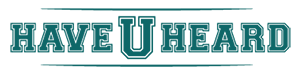

Leave A Comment